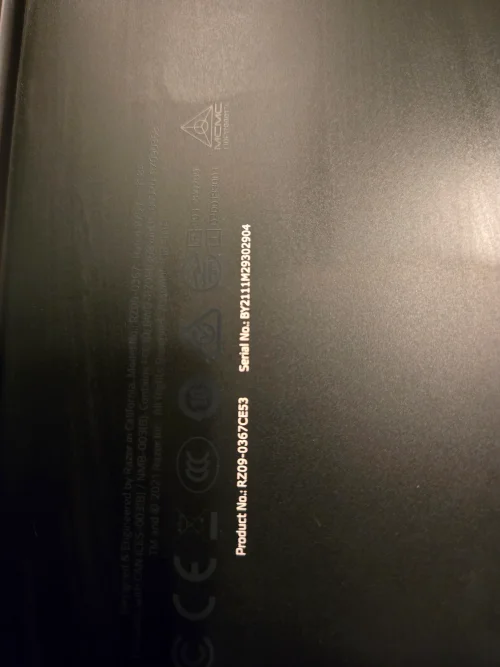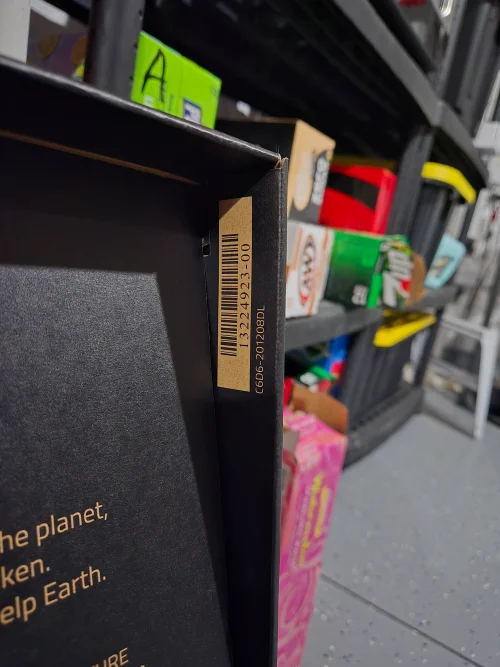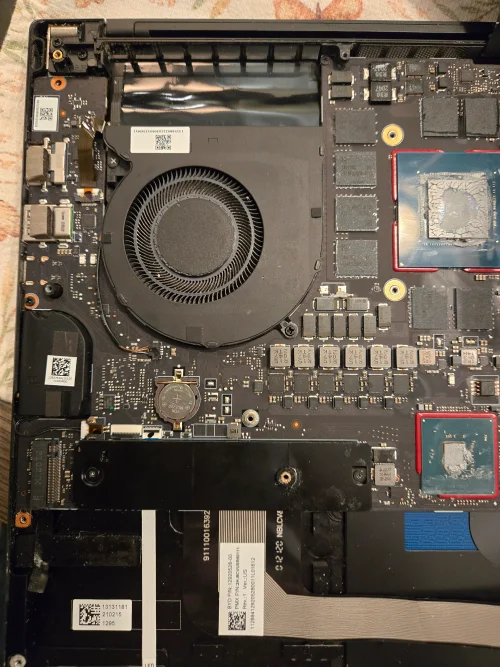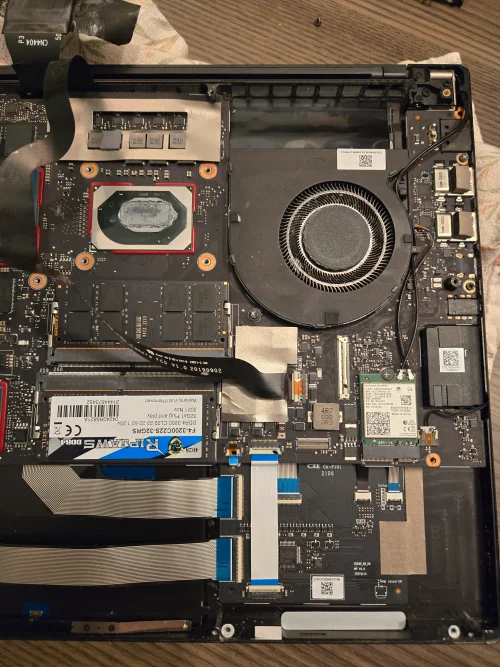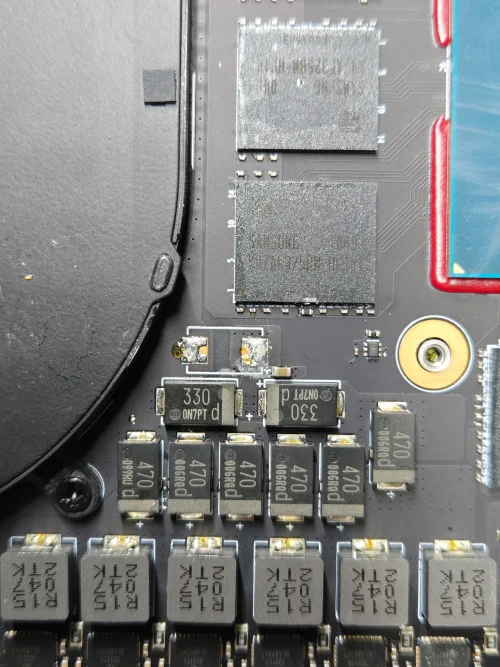Thanks for the file - It looks like a similar one that was posted in another request, which I did try yesterday, later in the day and the one in this reply has the same issue that one had.
First, it didnt boot right away - The laptop would power (big plus from the previous BIOS I had - which was bad, it was only 12MB and not 16MB - hence the mess Im in). But only the keyboard lit up, no screen - not even the external monitor. It would then reboot after 10-15 seconds. I know this happens when you flash a BIOS like this - but, while its been a few years since I needed to do this, I dont remember it being this "bad". The fans didnt spin either, after 3-4 auto reboots the LCD came up and the system booted into Windows - Sort of.
Once in Windows, the login screen appears, and it tries to use Hello - but it fails, with a pin error? (Pin is the backup to hello for me). It claims I havent set a pin, which I did - and it worked before all of this. So, I re-enabled my pin and logged into the desktop. This was not easy at all, which is the next issue - The graphics were acting up during this process - The screen would warp, become un-readable, etc... (See Screenshots attached).
Once I did get to a desktop, it seemed to be working okay - but after a minute or two, that started to have graphic issues as well (See screenshot of settings -> recovery)
So, next - I was going to do a reboot into the BIOS from the advanced recovery, but before I could, it rebooted again. The initial reboot did the same thing as the initial power-up did after flashing. Starts to boot (keyboard lights, fans) - nothing on the screens. Rebooted itself 3 more times, and finally, the LCD came on and it started to boot to the advanced recovery options. It was SLOW to boot, but I finally was able to select reboot to UEFI and the system rebooted again, multiple times in a similar sequence (Power on, keyboard lit, fans ramping up - after 10-15 seconds, reboot and same process). After 4 auto reboots, the BIOS finally came up - I did a restore defaults, just in case - saved and restarted. Of course, same reboot sequence started and when back into Windows, same graphics issues.
Any ideas on these issues? It was all perfect until I flashed the bad BIOS yesterday morning, so the system has no damage / etc... Is it the BIOS?