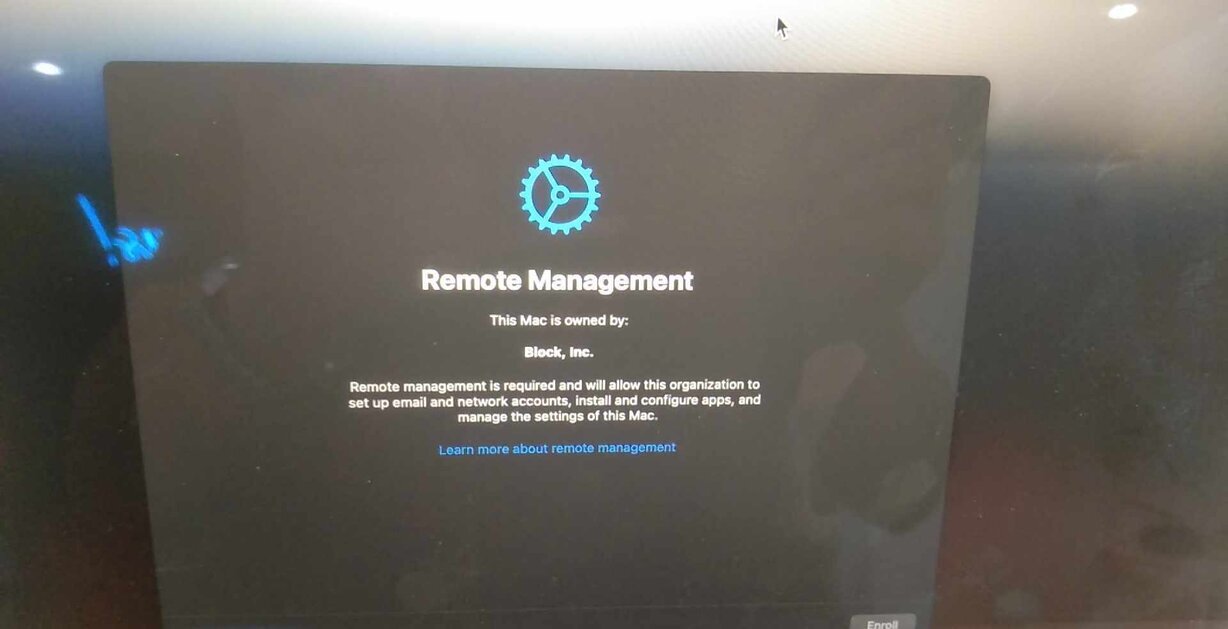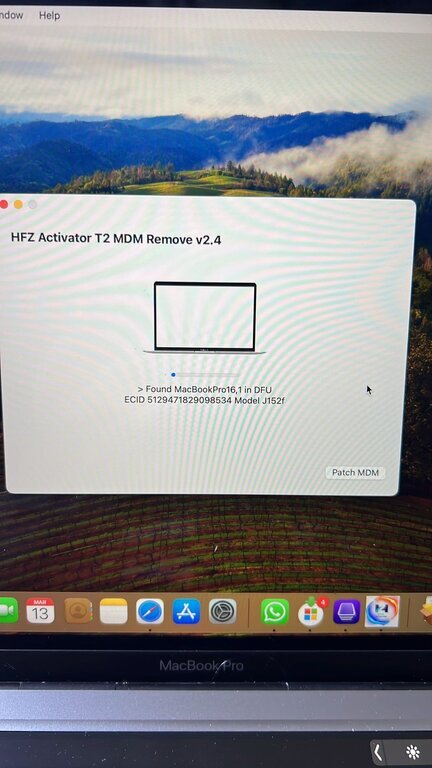Macbook T2 MDM Permanant Remove Via Tool

 One Click
One Click
 Auto SN Changed
Auto SN Changed
 No need to backup and modifie
No need to backup and modifie

 Permanently Remove MDM
Permanently Remove MDM
Remote Management Lock on T2 MacBooks/iMacs/Mac Mini on Latest Sonoma & Latest iBridgeOS 8.x
 More information:
More information:
 Works on Any iBridgeOS/Latest MacOS Update. /Eras /Restore
Works on Any iBridgeOS/Latest MacOS Update. /Eras /Restore
Full Unlock
Compatible All T2 Mac Models:
iMac (Retina 5K, 27-inch,2020)
iMac Pro
Mac Pro (2019)
Mac Pro (Rack, 2019)
Mac mini (2018)
MacBook Air (Retina, 13-inch, 2020)
MacBook Air (Retina, 13-inch, 2019)
MacBook Air (Retina, 13-inch, 2018)
MacBook Pro (13-inch, 2020, Two Thunderbolt 3 ports)
MacBook Pro (13-inch, 2020, Four Thunderbolt 3 ports)
MacBook Pro (16-inch,2019)
MacBook Pro (13-inch,2019, Two Thunderbolt 3 ports)
MacBook Pro (15-inch,2019)
MacBook Pro (13-inch,2019, Four Thunderbolt 3 ports)
MacBook Pro (15-inch,2018)
MacBook Pro (13-inch,2018, Four Thunderbolt 3 ports)
Tool link: https://bit.ly/3xgFbrx

Remote Management Lock on T2 MacBooks/iMacs/Mac Mini on Latest Sonoma & Latest iBridgeOS 8.x
Full Unlock
Compatible All T2 Mac Models:
iMac (Retina 5K, 27-inch,2020)
iMac Pro
Mac Pro (2019)
Mac Pro (Rack, 2019)
Mac mini (2018)
MacBook Air (Retina, 13-inch, 2020)
MacBook Air (Retina, 13-inch, 2019)
MacBook Air (Retina, 13-inch, 2018)
MacBook Pro (13-inch, 2020, Two Thunderbolt 3 ports)
MacBook Pro (13-inch, 2020, Four Thunderbolt 3 ports)
MacBook Pro (16-inch,2019)
MacBook Pro (13-inch,2019, Two Thunderbolt 3 ports)
MacBook Pro (15-inch,2019)
MacBook Pro (13-inch,2019, Four Thunderbolt 3 ports)
MacBook Pro (15-inch,2018)
MacBook Pro (13-inch,2018, Four Thunderbolt 3 ports)
Tool link: https://bit.ly/3xgFbrx
Last edited: