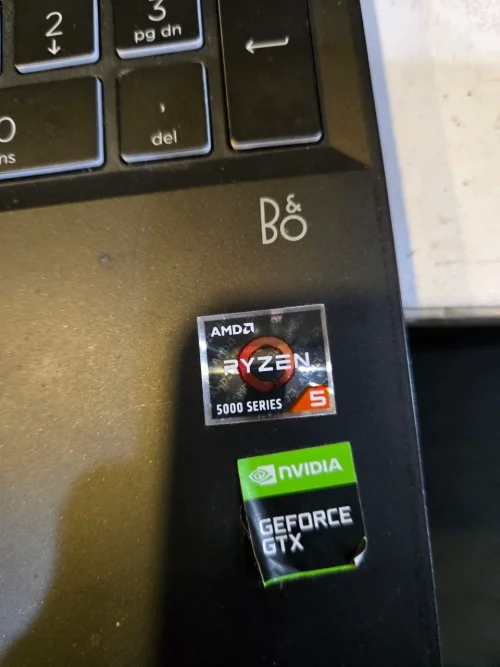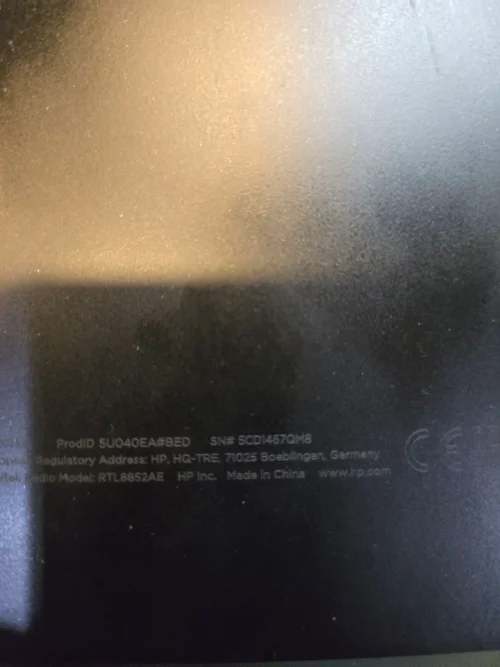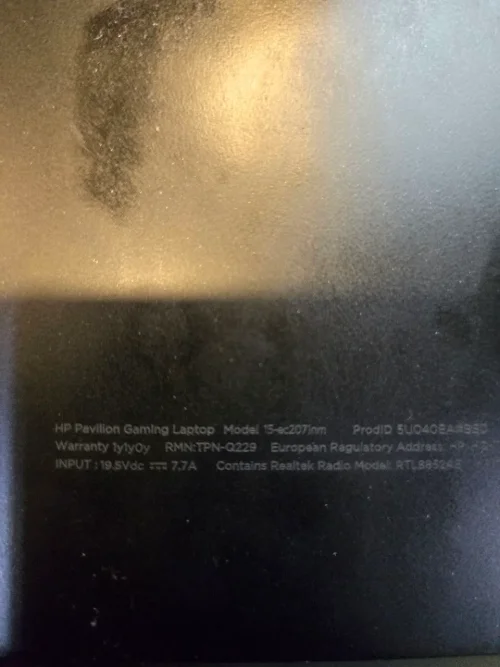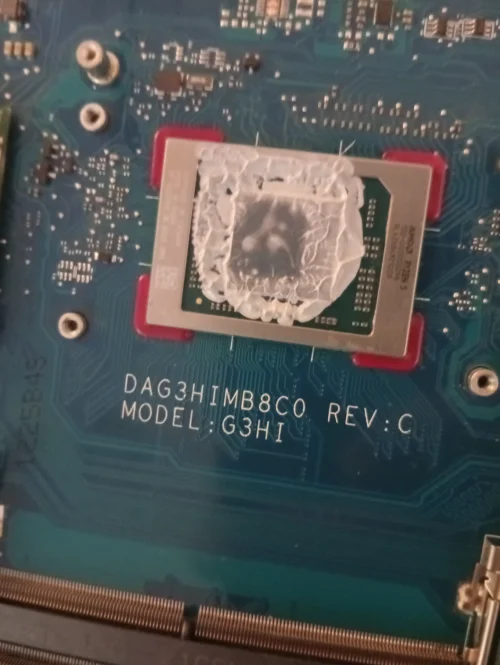Title: Need help – HP DAG3HIMB8C0 Rev.C motherboard / BIOS update failed, no power, no LEDs
Hello everyone,
I have an HP Pavilion Gaming 15 laptop with the following motherboard:
Motherboard reference: DAG3HIMB8C0 Rev:C
Platform: Quanta G3HI
Recently, I attempted to update the BIOS through HP's official tool, but unfortunately, the process went wrong.
During the update, the laptop suddenly powered off, even though it was connected to AC power and had the battery installed.
Since that failed update:
The laptop is completely dead (no power, no fan spin, no LEDs).
Previously, before this issue, at least the white/orange charging LED would light up when the charger was plugged in. Now there’s no LED activity at all.
After doing some research, I learned that some HP motherboards have two separate BIOS chips:
1. Main BIOS (UEFI) – handles CPU initialization, boot process, etc.
2. EC BIOS (Embedded Controller) – controls power, battery, fans, keyboard, and LED indicators.
I need your help to clarify the following:
Are both the Main BIOS and EC BIOS combined in the same chip, or are they stored on two different SPI chips on this specific motherboard?
If there are two separate chips, could you please show me the exact locations on the DAG3HIMB8C0 Rev:C board?
This way, I can flash the correct component first and hopefully bring the laptop back to life.
Additional information:
I have already identified a GigaDevice GD25LQ128DSIG (1.8V) SOIC-8 chip, which I believe to be the Main BIOS.
I own a CH341A programmer with a 1.8V adapter and a SOIC8 clip, so I can read/write the BIOS directly.
I just want to make sure I’m targeting the correct chip before proceeding, especially if there is also a separate EC BIOS.
Any help, pictures, or schematics showing which chip is the Main BIOS and which is the EC BIOS would be greatly appreciated.
Thanks in advance to anyone who can assist me in identifying the correct chips and procedure to revive this board.
Best regards,
Stéphane