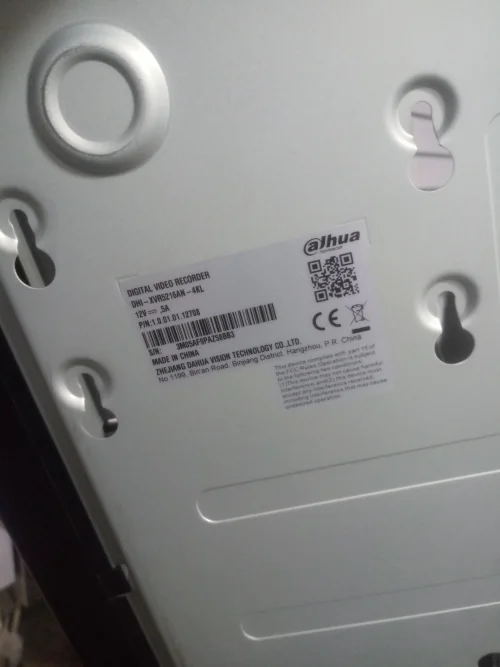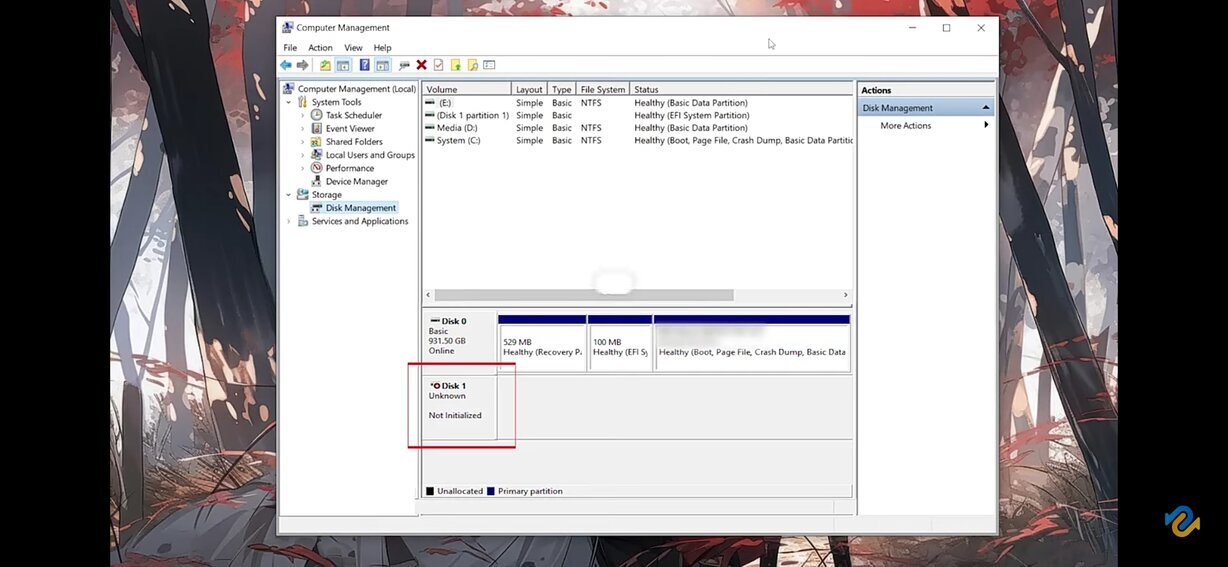Welcome!
By registering with us, you'll be able to discuss, share and private message with other members of our community.
SignUp Now!You are using an out of date browser. It may not display this or other websites correctly.
You should upgrade or use an alternative browser.
You should upgrade or use an alternative browser.
How-tos & Repairing Solutions For Laptops
Repairing Guide Related To Computer Components
Filters
Show only:
Loading…
Hello PKbiosfix team, please I want to know how to program the Type C IC of the Lenovo E590 (RTS5455) board using the programmer, whether it is Svood or RT809H. I hope you will send the response. Thank you.

I have this mainboard first problem is (not power), the problem is in mosfet 36352 it is short circuited,I put another original one, now it turns on, but the blackscreen not picture.
can someone explain to me what this is about,this is already my third mainboard (same mainboard and same model) that I haven't fixed.
I want to upgrade account and WISE is my only payment method. Do you guys accept payment through WISE account?
Not sure if this is the correct place to ask this. If not please delete.
I had a laptop in for repair. Had a new ite chip installed on Lenovo E490. Not sure what the history is of it but i keep getting errors as follows.
Tried different ec and bios still same issue.
Need some info how to correct UUID tried u1 tools but keep getting error.
Invalid configuration information area.
Failed to write the configuration to EEPROM
Current brand name is: Target block dose not exist.
Tried the norm initialise EEPROM etc. using U1 tool.
Any help how to correct this please.
Thanks in advance.
how to clear hard disk password
So i had typical problem of Power on, fans full but no screen or post or anything. I already got new bios chip and programmed it.
Then i removed everything except memory and WIFI card and then booted it, got the screen back and easily entered BIOS without password.
Now here starts the weirdness that i need help with.
- After exiting bios and shutting down laptop, i put in my m.2 Nvme ssds, and it once again threw me back into same PowerON no post problem. I have 0 idea wtf even happened.
- Tried re programming and once again started with hard drive, but now it just gives same Power On no post problem. Nothing appears, screen doesn't turn on, the fans keep going, keyboard light is on, speakers are working, but cant post anything, cant...
Hi there
I have a x360 1030 G3 and tried to remove the admin password with unlocker.
First I made a backup of the MX25L25673G and then flashed unlocked.bin.
Then the Laptop didn't boot up.
I restored the backup but the laptop won't boot up anymore.
No screen, caps lock is lit and after a few seconds a very short flickering of the led (in a loop)
Attached the backup which I restored.
Would be great if you could help me. Thanks.
Hello everyone..I have a problem with this computer model Toshiba Satellite L750-1EU (DABLBDMB8E0 REV:E).
When I press the start button on the computer the following lights are active, the charger light is always active, the start light blinks three times then stops and then again and again and the HDD light blinks instantly.. The cooler on the processor not spin..
On the power supply, it shows when starting it pulls 260 mvolts, then stops and then again as the start light.
What I did: replaced the NEC /TOKIn with SMD capacitors (Nothing changed, the error remained the same), I programmed the Bios and EC chips (The problem remained the same without changes...)
HP laptop v2000 dv1000 - Repairing guides
Please read the instructions CAREFULLY.
INSTRUCTIONS:
- Type the 16-character password. For UPPERCASE characters use SHIFT key. Take your time while typing password, my suggestion is to use NATO Phonetic guide under password (a-alpha, B-BRAVO, C-CHARLIE...).
- Once you are done typing password, hold down left CTRL key and press ENTER key twice (CTRL-ENTER-ENTER).
(Password is to be typed using a standard US QWERTY keyboard).
NOTE: Sometimes if using master password within Setup/BIOS, just pressing ENTER after typing password will do.
How to search Schematic and BIOS
Find otherBoard Code
check this link for forum subscription
https://youtu.be/ttdMbEcFEzQ